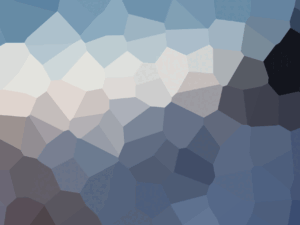Image adjustments
- Description
- Curriculum

-
1Brightness/Contrast
Brightness/Contrast: Adjusts the overall brightness and contrast of the image.
-
2Levels
Levels: Adjusts the lightness, darkness, and midtones using a histogram.
-
3Curves
Curves: Provides more precise control over brightness and contrast by adjusting points throughout the entire tonal range.
-
4Exposure
Exposure: Adjusts exposure settings, useful for correcting photos that are too light or too dark.
-
5Vibrance
Vibrance: Adjusts the saturation so that clipping is minimized as colors approach full saturation.
-
6Hue/Saturation
Hue/Saturation: Adjusts the hue, saturation, and lightness of the entire image or selected colors.
-
7Color Balance
Color Balance: Changes the overall mixture of colors in an image for color correction.
-
8Black & White
Black & White: Converts a color image to grayscale while allowing you to control the weight of colors.
-
9Photo Filter
Photo Filter: Simulates the effect of using a colored filter on the camera lens.
-
10Channel Mixer
Channel Mixer: Modifies the color channels, allowing for the creation of new effects and the conversion of color images to grayscale with a specific weighting of the color channels.
-
11Color Lookup
Color Lookup: Applies a lookup table to remap the colors in an image for creative color grading and film-style effects.
-
12Invert
Invert: Inverts the colors in an image, creating a negative effect.
-
13Posterize
Posterize: Reduces the number of colors in an image, creating a poster-like effect with clear color separations.
-
14Threshold
Threshold: Converts grayscale or color images to high-contrast black-and-white images.
-
15Gradient Map
Gradient Map: Maps the grayscale range of an image to the colors of a specified gradient fill.
-
16Selective Color
Selective Color: Allows you to adjust the amount of process colors in individual color components.
-
17Desaturate
Desaturate: Converts a color image to grayscale by removing all color information while retaining the brightness values.
-
18Match Color
Match Color: Matches the color from one image (or layer) to another image (or layer).
-
19Replace Color
Replace Color: Replaces specific colors in an image with new colors while preserving the brightness and shadows of the original colors.
-
20Equalize
Equalize: Redistributes the brightness values of the pixels in an image so that they more evenly span the available range.
-
21Shadow/Highlight
Shadow/Highlight: Corrects images with too much contrast by adjusting the shadows and highlights separately.
-
22HDR Toning
HDR Toning: Simulates the appearance of high dynamic range images by adjusting the local and global contrast of an image.
-
23Variations
Variations: Offers an easy-to-use interface for making color adjustments by providing different variations of an image to choose from.
-
24Auto Tone
Auto Tone: Automatically adjusts the image's tonal values for optimal contrast.
-
25Auto Contrast
Auto Contrast: Automatically adjusts the contrast of the image without affecting its color balance.
-
26Auto Color
Auto Color: Automatically adjusts the colors in an image for more natural-looking results.