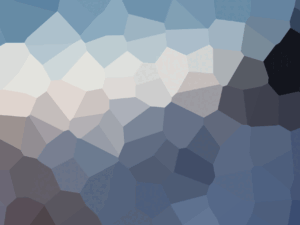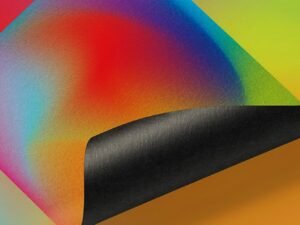Adobe InDesign - Default keyboard shortcuts
Instructor
cgpick
5
Students
enrolled
- Description
- Curriculum

Customize menus and keyboard shortcuts
Keyboard shortcuts
-
5Keys for tools
-
6Keys for selecting and moving objects
-
7Keys for transforming objects
-
8Keys for editing paths and frames
-
9Keys for tables
-
10Keys for finding and changing text
-
11Keys for working with type
-
12Keys for navigating through and selecting text
-
13Keys for viewing documents and document workspaces
-
14Keys for working with XML
-
15Keys for indexing
-
16Keys for panels
-
17Keys for the Control panel
-
18Keys for type panels and dialog boxes
-
19Keys for the character and paragraph styles
-
20Keys for the Tabs panel
-
21Keys for the Layers panel
-
22Keys for the Pages panel
-
23Keys for the Color panel
-
24Keys for using the Separations Preview panel
-
25Keys for the Swatches panel
-
26Keys for the Transform panel
-
27Keys for resolving conflicts between Mac OS 10.3x and 10.4