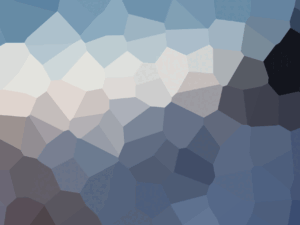Adobe Camera Raw
Instructor
cgpick
1
Student
enrolled
- Description
- Curriculum

Introduction to Camera Raw
Effects in Camera Raw
Automatic perspective correction in Camera Raw
Radial Filter in Camera Raw
Manage Camera Raw settings
-
20Save image states as snapshots
-
21Save, reset, and load Camera Raw settings
-
22Specify where Camera Raw settings are stored
-
23Copy and paste Camera Raw settings
-
24Apply saved Camera Raw settings
-
25Export Camera Raw settings and DNG previews
-
26Specify Camera Raw workflow options
-
27Reset Camera Raw preferences
Open, process, and save images in Camera Raw
Repair images with the Remove tool in Camera Raw
Rotate, crop, and adjust images