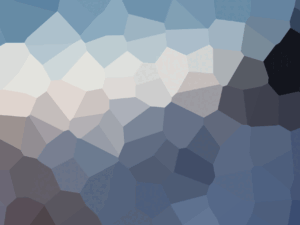Play all Make It Now with Photoshop | Adobe Creative Cloud
- Description
- Curriculum

-
1How to Make a Colorized Vintage Collage in Adobe Photoshop | Adobe Creative Cloud
Mix monochromatic and retro into something new.
-
2How to Make Repeated Outlines in Adobe Photoshop | Adobe Creative Cloud
Add pop art inspiration to your images.
-
3How to Make Bubble Art in Adobe Photoshop | Adobe Creative Cloud
Reshape an object within an isolated space for a surreal effect.
-
4How to Make a Multiple Exposure Image in Adobe Photoshop | Adobe Creative Cloud
Create a dynamic, artistic image from a video clip.
-
5How to Make a Hyper Watercolor Pattern in Adobe Photoshop | Adobe Creative Cloud
Create a seamless painterly design without picking up a brush.
-
6How to Make a Stretched Landscape in Adobe Photoshop | Adobe Creative Cloud
Sample a single band of pixels and stretch them out to create this unique streak of color.
-
7How to Make Projector Art in Adobe Photoshop | Adobe Creative Cloud
Create a light show inspired visual using Photoshop on the iPad.
-
8How to Make a Solarized Cinemagraph in Adobe Photoshop | Adobe Creative Cloud
Adjust tones and create a futuristic animation.
-
9How to Make a Paint Drip Effect in Adobe Photoshop | Adobe Creative Cloud
Turn an image into a collection of brushes and customize your design.
-
10How to Make a Spot Color Poster in Photoshop | Adobe Creative Cloud
Get everyone talking about your next gig with this punk rock inspired poster.
-
11How to Make a Composite Portrait in Adobe Photoshop | Adobe Creative Cloud
Check out the full lessBlend photos and fabric patterns for the ultimate fashion design.
-
12How to Make a Collage Portrait in Photoshop | Adobe Creative Cloud
Embellish a portrait with graphics, textures and imagery using your iPad.
-
13How to Make an Animated Gradient in Photoshop | Adobe Creative Cloud
Create subtle motion through color by transforming a gradient and animating it.
-
14How to Make a Color Split in Photoshop | Adobe Creative Cloud
Use layer styles and the Liquify filter to create a color glitch.
-
15How to Make an Animated Illustration in Photoshop | Adobe Creative Cloud
Combine colorful illustrations and looping animations to create striking compositions.
-
16How to Make a Stop Motion Effect in Photoshop | Adobe Creative Cloud
Add movement to your static photos.
-
17How to Make Footprints Disappear in Photoshop | Adobe Creative Cloud
Clean up the scenery and add elements to create new worlds in your images.
-
18How To Paint a Texture in Adobe Photoshop | Adobe Creative Cloud
-
19Make Complex Selections with Photoshop | Adobe Creative Cloud
Isolate a detailed subject from its background and create a new composition.
-
20Make a Photo Composite | Adobe Creative Cloud
Combine photos to create a stunning composition in Photoshop.
-
21How to Make a Radial Valentine in Photoshop | Adobe Creative Cloud
Draw a few simple strokes and create sophisticated geometric designs. Create variable radial symmetry in Photoshop.
-
22How to Make a Spooky Self-Portrait with Adobe Photoshop Sketch | Adobe Creative Cloud
Take your portrait and make it scary.
-
23How to Make Dynamic Movement in Adobe Photoshop | Adobe Creative Cloud
Let your subject soar with some quick adjustments of the Path Blur tool.
-
24How to Make a Lo-fi Light Leak in Adobe Photoshop | Adobe Creative Cloud
Apply a retro film look to your photos.
-
25How to Make a Paper Cutout in Adobe Photoshop | Adobe Creative Cloud
Add a hand-crafted, layered look to your design.
-
26How to Make a Neon Light Effect in Photoshop | Adobe Creative Cloud
Electrify your photos with a glowing design.
-
27How to Make a New Background with Photoshop CC | Adobe Creative Cloud
Learn how to change a background with another photo to make an image more interesting in Photoshop.
-
28How to Make a Parallax Motion Effect in Photoshop | Adobe Creative Cloud
Learn how to make your photos come to life with the parallax photo effect.
-
29How to Create a Duotone Effect in Photoshop | Adobe Creative Cloud
Learn how to use a Gradient Map to add duotone-inspired color effects to a photo.
-
30How to Make Op Art in Adobe Photoshop | Adobe Creative Cloud
Learn how to create an optical illusion using a portrait and a pattern.
-
31How to Apply a Realistic Tattoo in Photoshop | Adobe Creative Cloud
Learn how to add a tattoo to a person in a photo so that it looks like a real tattoo.
-
32How to Make a Mobile Device Mockup in Adobe Photoshop CC Using Stock Assets | Adobe Creative Cloud
Learn how to use a product placement image from Adobe Stock to craft a narrative for your brand and skip the time and expense of staging a photo shoot.