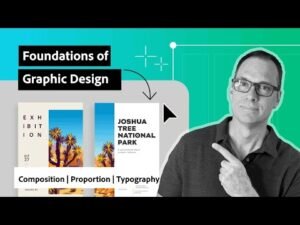macOS Basics
Instructor
cgpick
30
Students
enrolled
- Description
- Curriculum

In this video playlist, you’ll learn more about using macOS (also called OS X) as your operating system.
Visit https://edu.gcfglobal.org/en/macosbas… for our text-based tutorial. With this video series, you’ll learn how to use the Dock, work with files and folders, understand user accounts, and do more.
We hope you enjoy!
macOS Basics
-
11) macOS Basics: Getting Started with the Desktop
-
22) macOS Basics: Using the Dock and Launchpad
-
33) macOS Basics: Working with Files and Folders
-
44) macOS Basics: Finding Files on Your Computer
-
55) macOS Basics: User Accounts
-
66) Tech Savvy Tips and Tricks: Keyboard Shortcuts
-
77) macOS Basics: Essential Finder Tips
-
88) macOS Basics: Customizing Your Settings
-
99) macOS Basics: Customizing Your Settings
-
1010) Computer Basics: Understanding Operating Systems