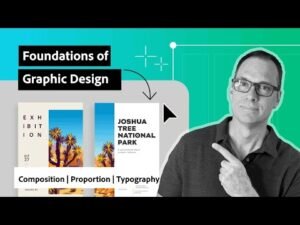Microsoft Excel
Instructor
cgpick
18
Students
enrolled
- Description
- Curriculum
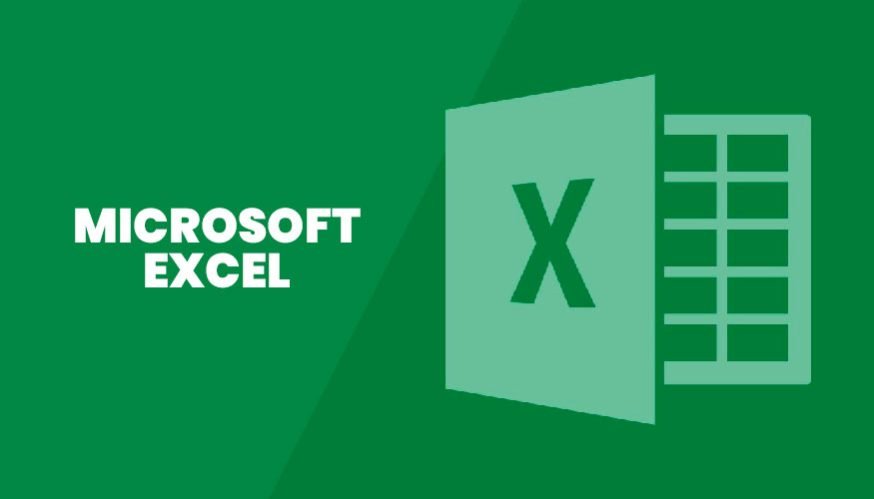
In this video playlist, you’ll get to know the functions and features of Excel 2019, Excel 2016, and Office 365. Visit https://edu.gcfglobal.org/en/excel for our text-based tutorial. With these videos, you’ll better understand how to use the powerful tools in Excel 2019, Excel 2016, and Office 365 for organizing, visualizing, and calculating your data, including sorting, working with multiple worksheets, printing, creating complex formulas, working with charts, and doing more. We hope you enjoy!  GCFLearnFree.org
GCFLearnFree.org
Excel Lessons
-
11) Solving Real-Life Problems in Excel
-
22) Excel: Getting Started
-
33) Excel: Creating and Opening Workbooks
-
44) Excel: Saving and Sharing
-
55) Excel: Cell Basics
-
66) Excel: Modifying Columns, Rows, and Cells
-
77) Excel: Formatting Cells
-
88) Excel: Understanding Number Formats
-
99) Excel: Working with Multiple Worksheets
-
1010) Excel: Using Find and Replace
-
1111) Excel: Page Layout and Printing
-
1212) Excel: Intro to Formulas
-
1313) Excel: Creating More Complex Formulas
-
1414) Excel: Relative and Absolute Cell References
-
1515) Excel: Functions
-
1616) Excel: Freeze Panes and View Options
-
1717) Excel: Sorting Data
-
1818) Excel: Filtering Data
-
1919) Excel: Groups and Subtotals
-
2020) Excel: Tables
-
2121) Excel: Charts
-
2222) Excel: Conditional Formatting
-
2323) Excel: Comments and Co-authoring
-
2424) Excel: Inspecting and Protecting Workbooks
-
2525) Excel: Intro to PivotTables
-
2626) Excel: Doing More with PivotTables
-
2727) Excel: What-if Analysis
-
2828) Excel Quick Tip: Add the Current Date to a Cell
-
2929) Excel Quick Tip: A Faster Way to Use the Fill Handle
-
3030) Excel Quick Tip: Two Ways to Use the Format Painter
-
3131) Excel Quick Tip: A Shortcut to AutoSum
-
3232) Excel Quick Tip: Quick Access Toolbar Shortcuts
-
3333) Excel Quick Tip: How to Quickly Duplicate a Sheet
-
3434) Excel Quick Tip: Jump to Any Sheet with a Shortcut
-
3535) Excel Quick Tip: Select an Entire Row or Column
-
3636) Excel Quick Tip: Find a Sum Without Using a Formula
-
3737) Excel Quick Tip: Why You Should Avoid Merging Cells
-
3838) Excel Quick Tip: Using the Quick Analysis Tool
-
3939) Excel Quick Tip: How to Make Charts Auto Update
-
4040) Excel Quick Tip: Use Transpose to Flip Data on its Side
-
4141) Excel Quick Tip: Absolute References with the F4 Key
-
4242) Excel Quick Tip: Add a New Row with a Shortcut
-
4343) Excel Quick Tip: Use an Entire Column as a Cell Range
-
4444) Excel Quick Tip: What are Named Ranges?
-
4545) Excel Quick Tip: A Trick for Finding Inconsistent Data
-
4646) Office: Working with Icons
-
4747) What's New in Office 2019
-
4848) What is Office 365?
-
4949) Excel Quick Tip: Jump to Any Sheet with a Shortcut