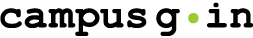Microsoft PowerPoint
Instructor
CG DESK
19
Students
enrolled
- Description
- Curriculum

In this video playlist, you’ll get to know the functions and features of PowerPoint 2019, PowerPoint 2016, and Office 365. Visit https://edu.gcfglobal.org/en/powerpoint for our text-based tutorial.
With this video series, you’ll understand how to use the powerful tools in PowerPoint 2019, PowerPoint 2016, and Office 365 to create professional, compelling presentations, including applying themes and transitions, inserting pictures and shapes, aligning objects, and doing more.
We hope you enjoy!
PowerPoint Lessons
-
11) PowerPoint: Getting Started
-
22) PowerPoint: Creating and Opening Presentations
-
33) PowerPoint: Saving and Sharing
-
44) PowerPoint: Slide Basics
-
55) PowerPoint: Text Basics
-
66) PowerPoint: Applying Themes
-
77) PowerPoint: Applying Transitions
-
88) PowerPoint: Managing Slides
-
99) PowerPoint: Using Find & Replace
-
1010) PowerPoint: Printing
-
1111) PowerPoint: Presenting Your Slide Show
-
1212) PowerPoint: Lists
-
1313) PowerPoint: Indents and Line Spacing
-
1414) PowerPoint: Inserting Pictures
-
1515) PowerPoint: Formatting Pictures
-
1616) PowerPoint: Shapes
-
1717) PowerPoint: Aligning, Ordering, and Grouping Objects
-
1818) PowerPoint: Animating Text and Objects
-
1919) PowerPoint: Inserting Videos
-
2020) PowerPoint: Inserting Audio
-
2121) PowerPoint: Tables
-
2222) PowerPoint: Charts
-
2323) PowerPoint: SmartArt Graphics
-
2424) PowerPoint: Checking Spelling and Grammar
-
2525) PowerPoint: Reviewing Presentations
-
2626) PowerPoint: Inspecting and Protecting Presentations
-
2727) PowerPoint: Modifying Themes
-
2828) PowerPoint: Slide Master View
-
2929) PowerPoint: Links
-
3030) PowerPoint: Action Buttons
-
3131) PowerPoint: Rehearsing and Recording Your Presentation
-
3232) PowerPoint: Sharing Your Presentation Online
-
3333) Office: Using the Draw Tab
-
3434) Office: Working with Icons
-
3535) PowerPoint Quick Tip: Customize The Quick Access Toolbar
-
3636) PowerPoint Quick Tip: Temporarily Hide Your Presentation
-
3737) PowerPoint Quick Tip: Quick Zoom with the Scroll Wheel
-
3838) PowerPoint Quick Tip: Open a File in Slide Show Mode
-
3939) PowerPoint Quick Tip: Jump to a Specific Slide
-
4040) PowerPoint Quick Tip: Spell Check and Thesaurus Shortcuts
-
4141) PowerPoint Quick Tip: Recover Unsaved Presentations
-
4242) PowerPoint Quick Tip: Compress Media Files
-
4343) PowerPoint Quick Tip: Keep Objects Aligned While Moving
-
4444) PowerPoint Quick Tip: Match Colors with the Eyedropper
-
4545) PowerPoint Quick Tip: Crop Your Images Into Custom Shapes
-
4646) PowerPoint Quick Tip: Line Up Your Slide With Guides
-
4747) PowerPoint Quick Tip: Embed Fonts Within a File
-
4848) PowerPoint Quick Tip: Duplicate Your Animations
-
4949) PowerPoint Quick Tip: Play Audio Across Your Slideshow
-
5050) PowerPoint Quick Tip: Embed Excel Charts in a Slide
-
5151) What's New in Office 2019
-
5252) What is Office 365?